PIC 18F tutorial series
- Setting Configuration Bits
- IO Ports, Read and Write
- IO Interrupts
- Timers
- Pulse Width Modulation (PWM)
- USART (Serial Port)
- Analog to Digital Converter (ADC)
dsPIC/PIC24 tutorial series
- 16 bit controllers?
- Configuration Bits and Oscillator Settings ( using XC16 and MPLAB X )
- Interrupts (using XC16 and MPLAB X)
- Timer’s (using XC16 and MPLAB X)
- Peripheral Pin Select (PPS) (using XC16 and MPLAB X)
- PWM using Output Compare (using XC16 and MPLAB X)
- UART without DMA (using XC16 and MPLAB X)
STM32F4 Discovery board running .NET MicroFramework

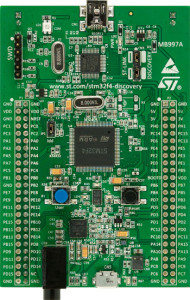
Your Tutorials are absolutely priceless. Why in the world did you stop abruptly. Waiting for more tutorials on dsPIC…
More dsPIC Tutorials…Please!
Thanks for taking time to make a comment. Will get some posts done before end of this month if I get some time.
Sir c’mon. ADC and PWM modules for dsPIC33….That’s all I ask for. I need them fast
I am working on PWM but before that PPS has to be done. I have a draft for PPS that i will review and post it today. PWM this week. Followed by that UART and ADC. There is DMA that should also go along with it.
Thanks for giving a push. Will keep it rolling pretty soon.
Hello,
I am working on a feflow project ; https://github.com/andysworkshop/awreflow
and I got stucked on
Flash the graphics to the onboard SPI flash
You need a second STM32 development board to do this and that board needs to have an SDIO SD card slot and a USART port. I use an STM32F103 board that I got on ebay to do this.
Copy the spiflash directory from firmware/ux to the root of an SD card and insert the card into your development board.
Flash the stm32plus flash_spi_program example to your development board.
Connect your development board to the oven controller using the following pinout (development board => controller board).
Remove the PWR_SEL jumper to isolate the voltage regulator. Remove your ST-Link/v2 if it’s connected.
Connect a serial cable to your development board’s USART1 port and run a PC serial program so you can see the output. Configure the program for a 57600/8/N/1 protocol.
How do I use serial cable to connect to Disc F4 and get the Flash files to Spansion Flash?
Can you help me please?
mike
I did not understand your question. But i’m sure you’ll get some help here http://www.andybrown.me.uk/forum/
hi, i was wondering if you could post a tutorial of Flash memory for PIC24.
I really like your tutorials.
If you are asking for an external Flash memory like EEPROM, pick one with serial (SPI/I2C) interface and follow the help documents in your compiler folder. I haven’t got time to work on this blog for quite some time. You should be able to see some new posts from next month onwards. Thanks for you comments. Hope its not time critical for you.
@singularengineer
Ok, thanks for replying. ^_^
Hello,
My question is how due i install the peripheal – libraries for the pic18f46k20, I tried using the
pic18-v2.00rc3-windows it says can`t find the foulder xc8.
How due i link the lbraries so my program can use the libraries. When i compile my program
i get the alarm below.
#include “p18f46k20.h”
#include
#include
#include
#include
newmain.c:76: error: (141) can’t open include file “plib/usart.h”: No such file or directory
Hi,
I need to use the peripheral library, I can find the list of functions per module e.g. ADC but I cannot find the documentation and parameters passed to each module like the post https://singularengineer.com/tag/xc8-compiler/
I would appreciate if you could point me to the XC8 peripheral documentation.
Very interesting blog,
Thanks,
C:\Program Files (x86)\Microchip\xc8\\docs
Since plib is a legacy library, I’m surprised lot of things are missing. You will still find “MPLAB_XC8_Peripheral_Libraries.pdf” file will give you enough information. You might have to still dig into header file to find more stuff in there. Stuff in this blog is obsolete now. So good luck.